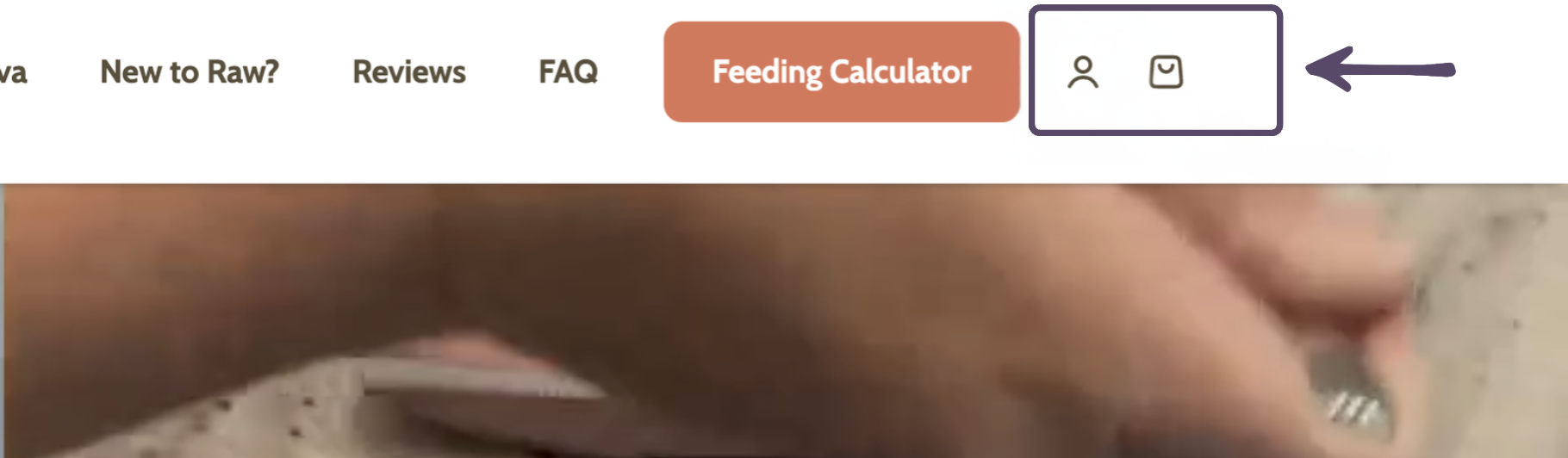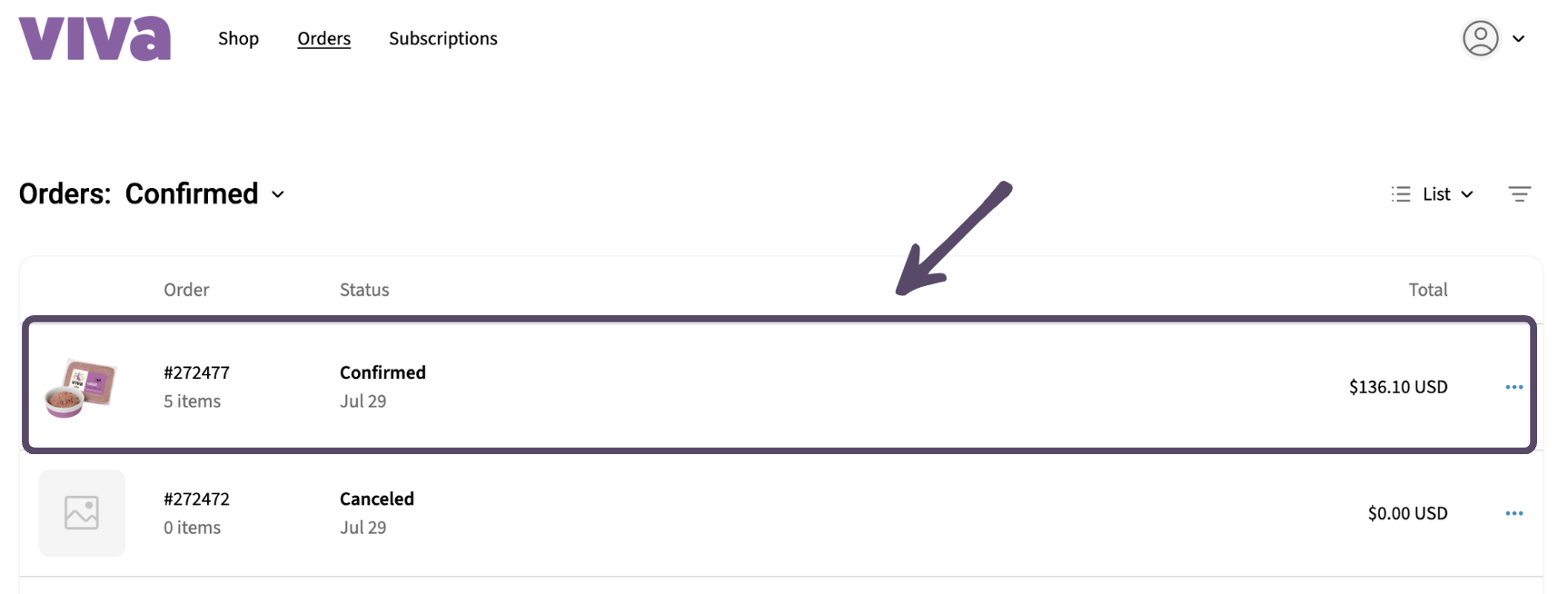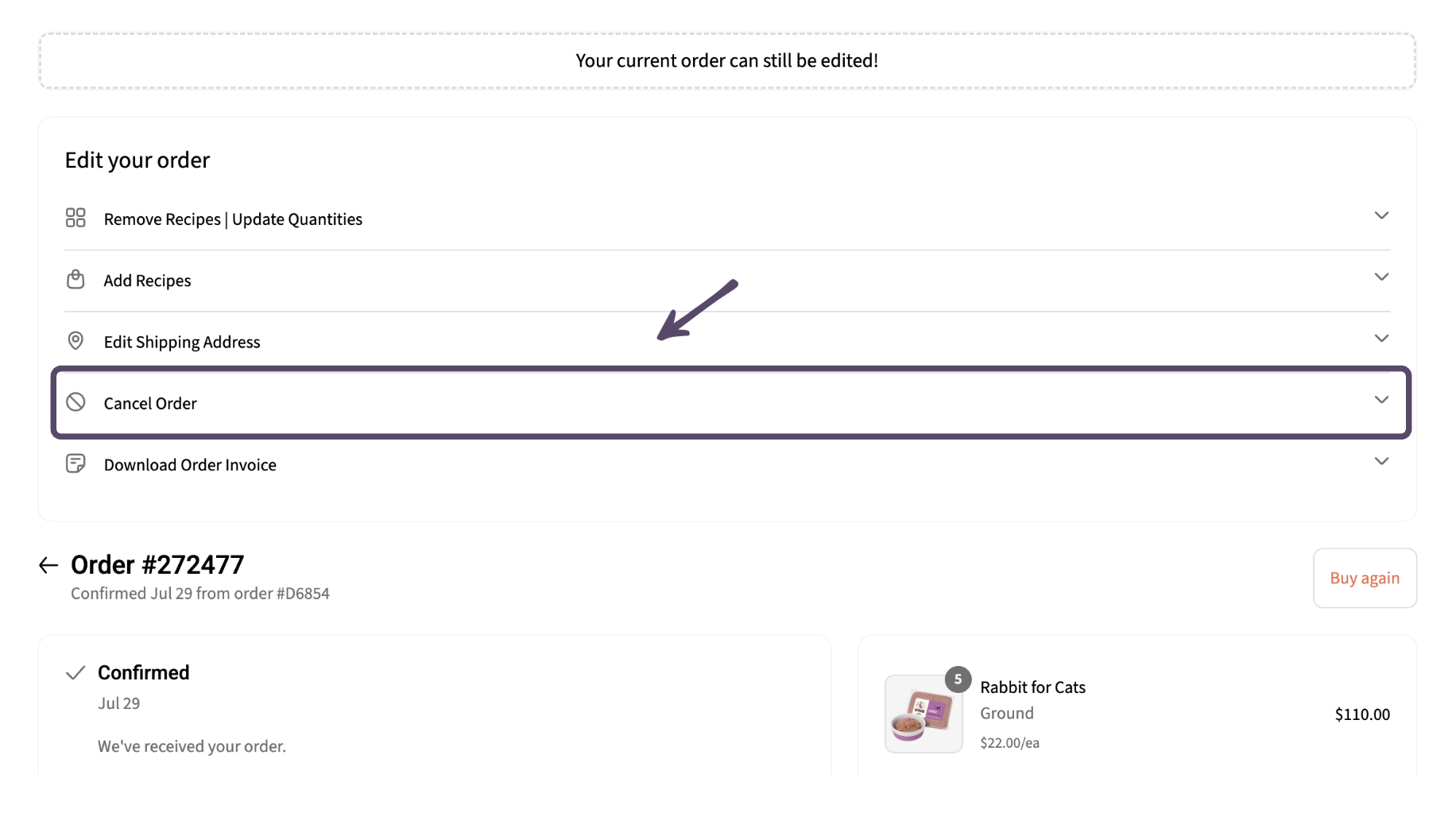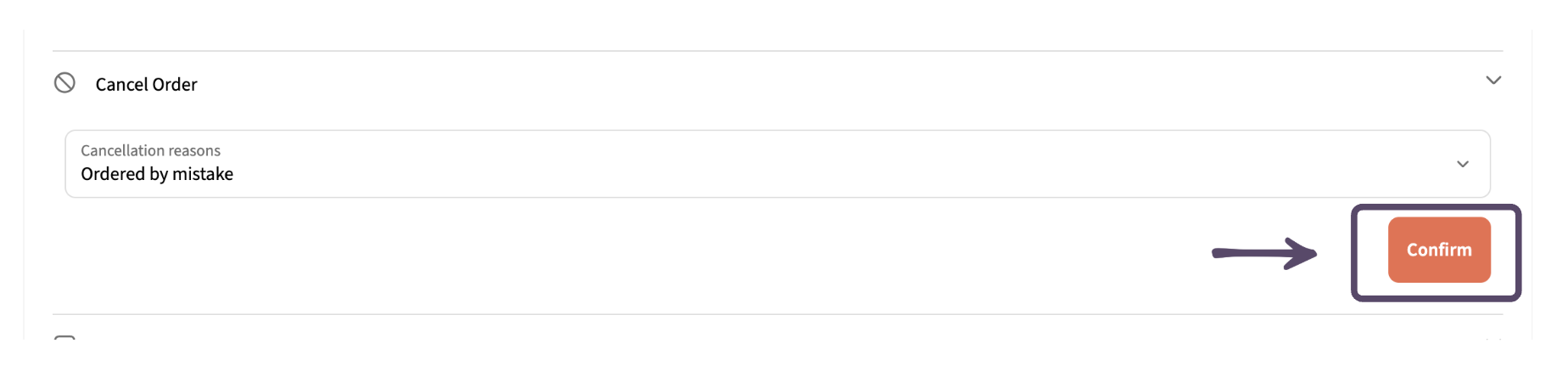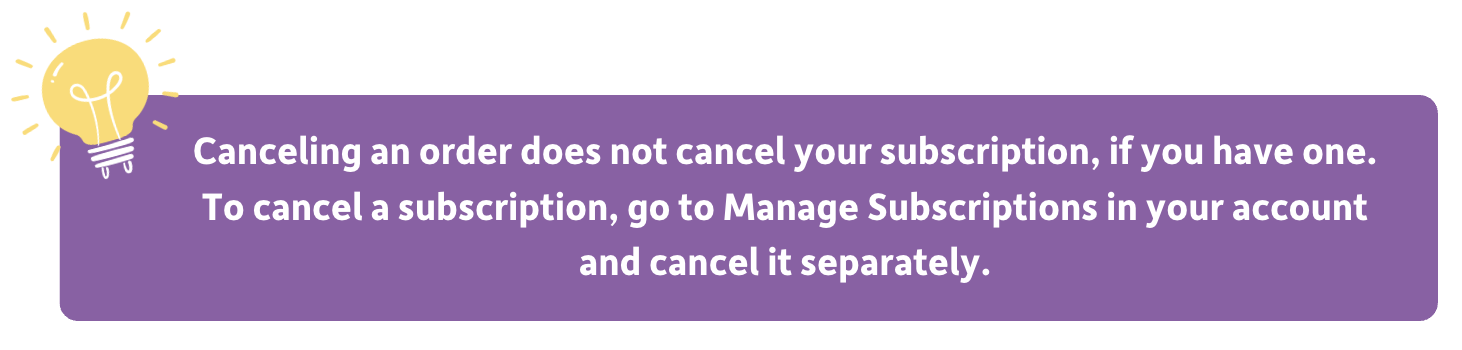Cancel Order
Edited
• Go to Your Account
Navigate to our homepage and click the account icon in the top right corner. Log in to view your orders.
• Select Your Order
Click on the specific order you'd like to cancel.
• Cancel the Order
Click "Cancel Order" and choose your reason from the dropdown menu. If you select "Other", please provide a brief explanation in the space provided.
Click "Confirm" to finalize the cancellation.
cancel
order
edit
refund
change
Was this article helpful?
Sorry about that! Care to tell us more?