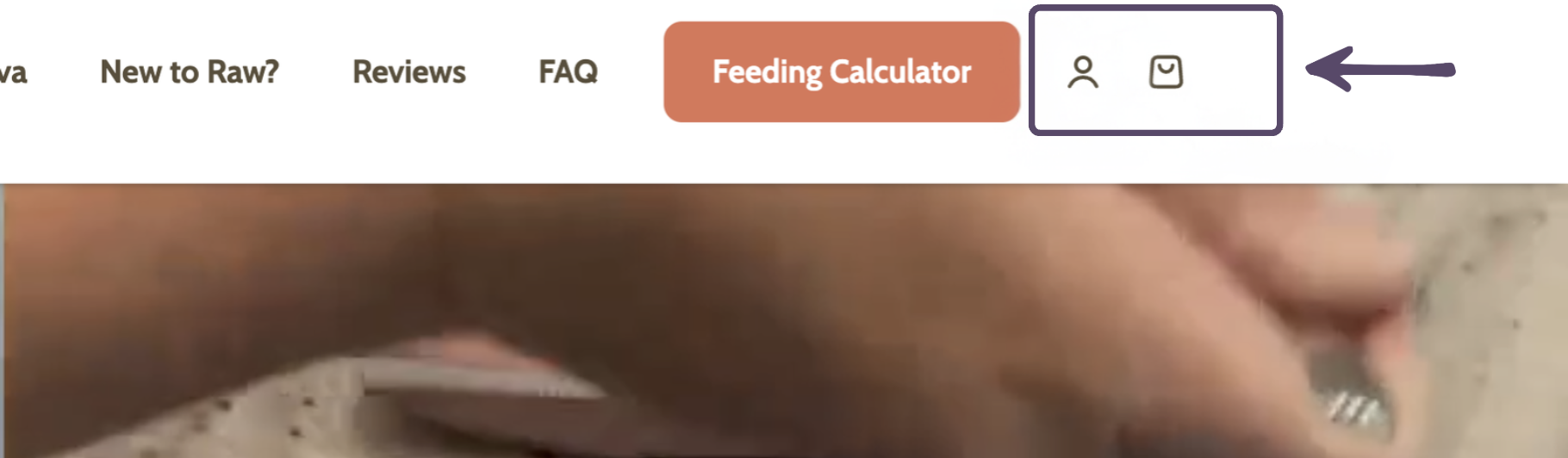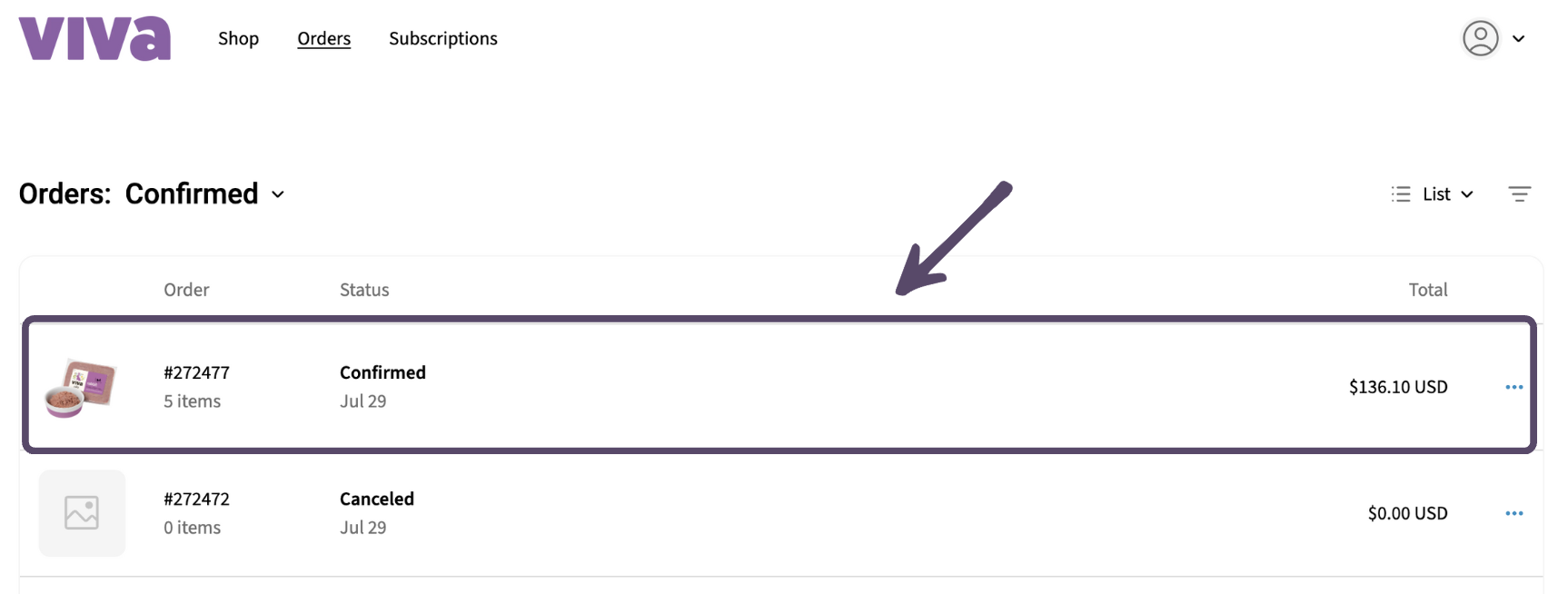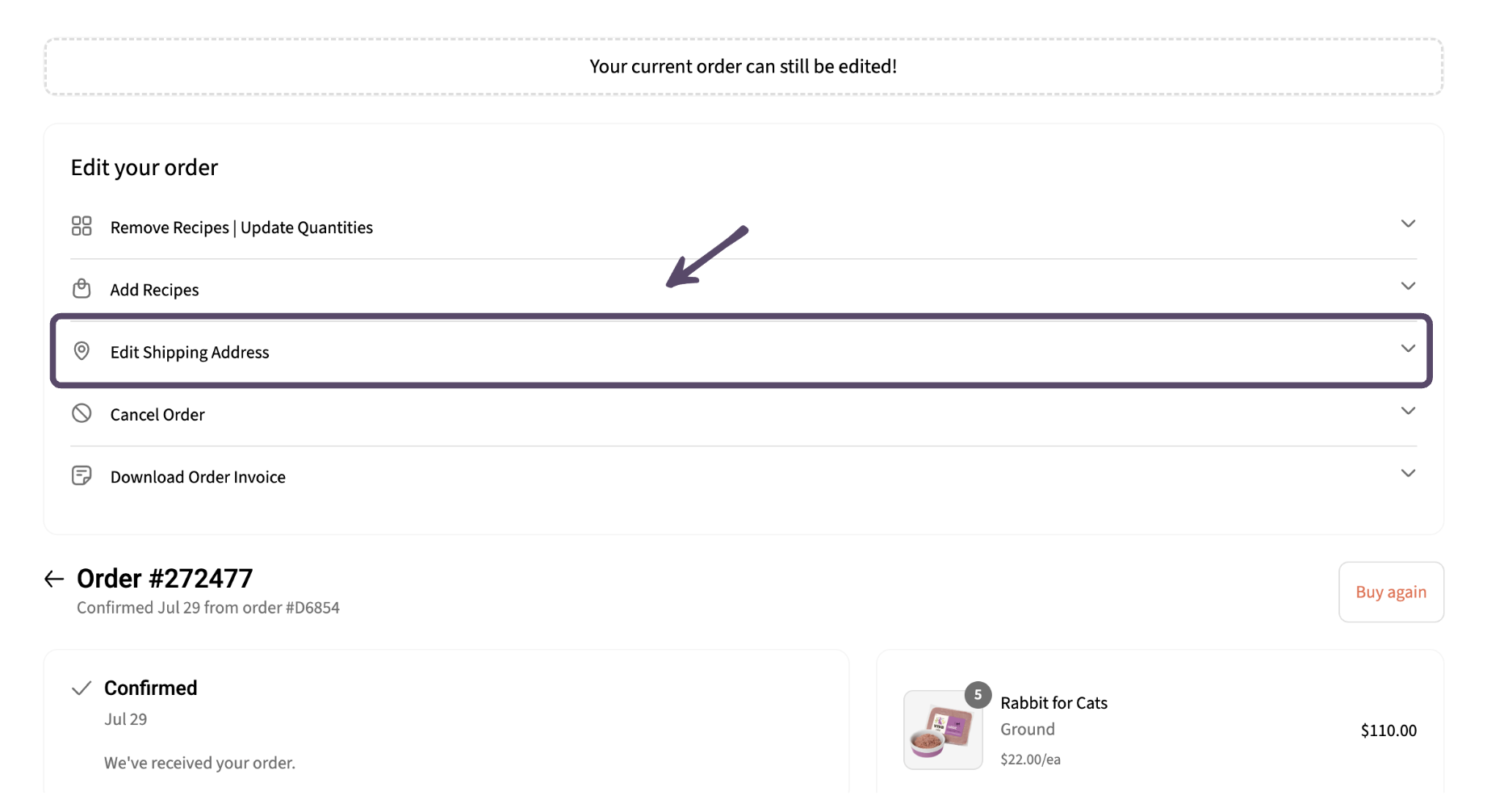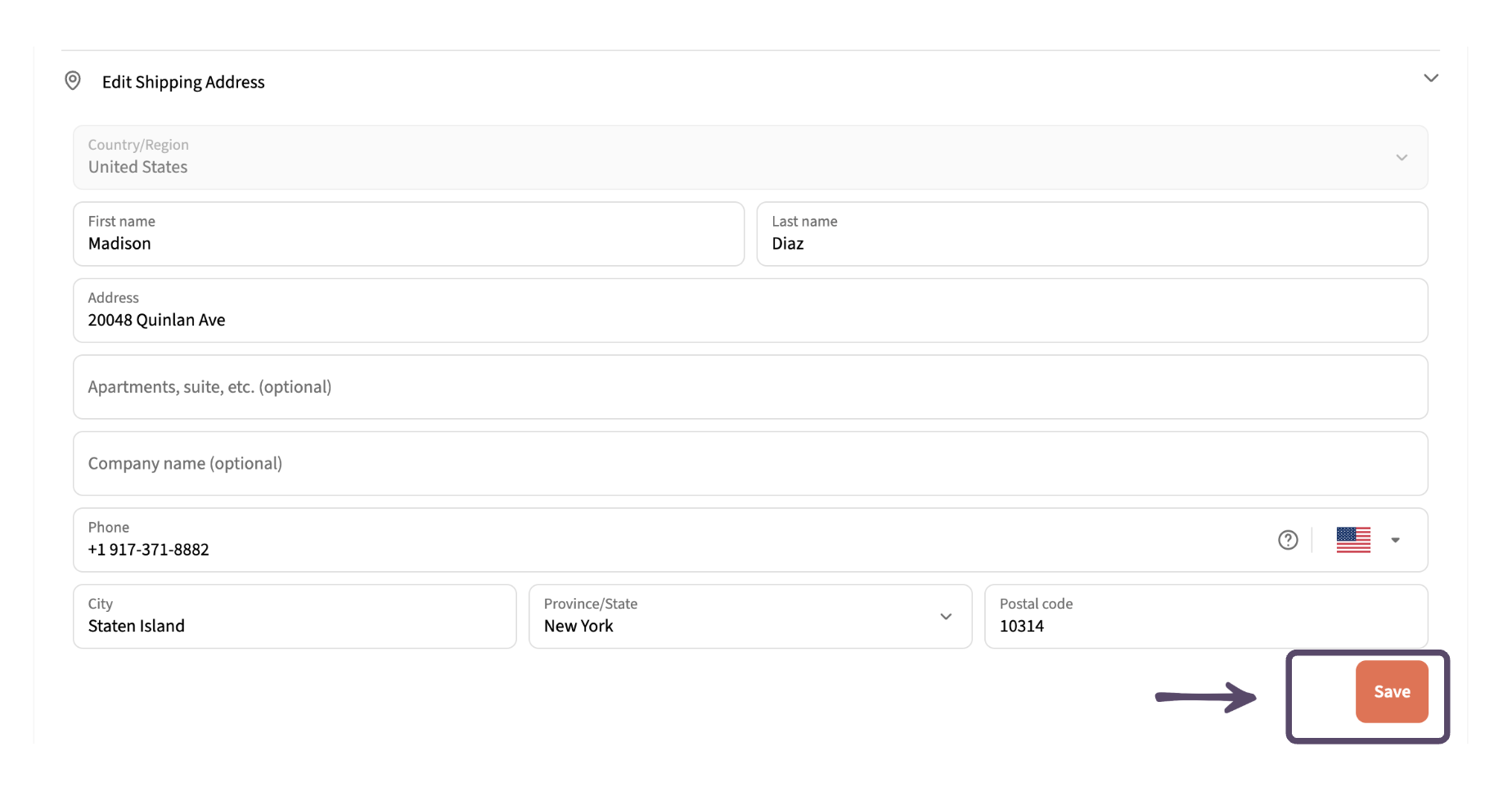Change Shipping Address
Edited
• Go to Your Account
Navigate to our homepage and click the account icon in the top right corner. Log in to view your orders.
• Select Your Order
Click on the specific order you'd like to update.
• Edit the Shipping Address
Click "Edit Shipping Address" and make any necessary changes.
• Save Your Changes
Before exiting the page, make sure to click "Save" so the updates take effect on your order.
address
shipping
change
edit
billing
Was this article helpful?
Sorry about that! Care to tell us more?